Your Google Search History, the book
Do It Yourself! . version 1 .
by albertine meunier
programming by sébastien bourdu
| In March 2013, Google closed the rss feed www.google.com/history/lookup?q=&output=rss&num=999 avoiding by this way any kind of extraction. So I had to look for a super man-developer to solve this big big restriction. Archiloque found a solution... we published a new version, called version 2, in May 2013 ! |
Since 2006, Albertine Meunier has been scrupulously compiling her Google searches and publishing them online, thus violating the private relationship between her and Google.
More than six years later, Albertine’s successive searches tell a story—not only her own, but also the story of the Web. Based on this search history, she has written the first volume of her digital history, and her history, period.
Below, she gives instructions so that you can do the same: retrieve your Google searches in a “readable” format and reappropriate them.
Also follow these steps to see exactly what data is being stored about you!
----------------------------------------------------------------------------------------------
The story of Google Search History:
In 2006, Google launched the Web Search History function and began saving users’ search criteria. Once this function is activated, all your Google searches are accumulated and stored. The interface allows you to view your search history month by month, day by day, but doesn’t reveal the accumulation or quantity of data stored.
From 2006 to 2009, the only way to extract your own data was by successively copying and pasting, search after search.
In August 2009, Google launched the Data Liberation Front. That made it possible to extract from your search history the 999 last actions stored, including searches and links clicked.
Therefore, frequent extractions are required in order to retrieve all your data. The following steps show you how.
----------------------------------------------------------------------------------------------
** STEPS FOR EXTRACTION OF YOUR DATA **
This little exercise is totally disorienting… It’s strange, but when I view my Google Search History on Google’s website, nothing bothers me. I feel perfectly at home. Google wants us to think that it’s so cool, it couldn’t be any better.
But when I produce the data using your tool, it’s very different. The raw data jumps out at me. And in my case—but probably in all cases—it’s quite disturbing.
Charles, November 2012
Step 1 - Connect to your search history at http://www.google.com/history/lookup?q=&output=rss&num=999
In March 2013, Google closed the rss feed www.google.com/history/lookup?q=&output=rss&num=999 avoiding by this way any kind of extraction.
Step 2 - A page displays a long list of xml tags.
In Chrome, it looks like this:
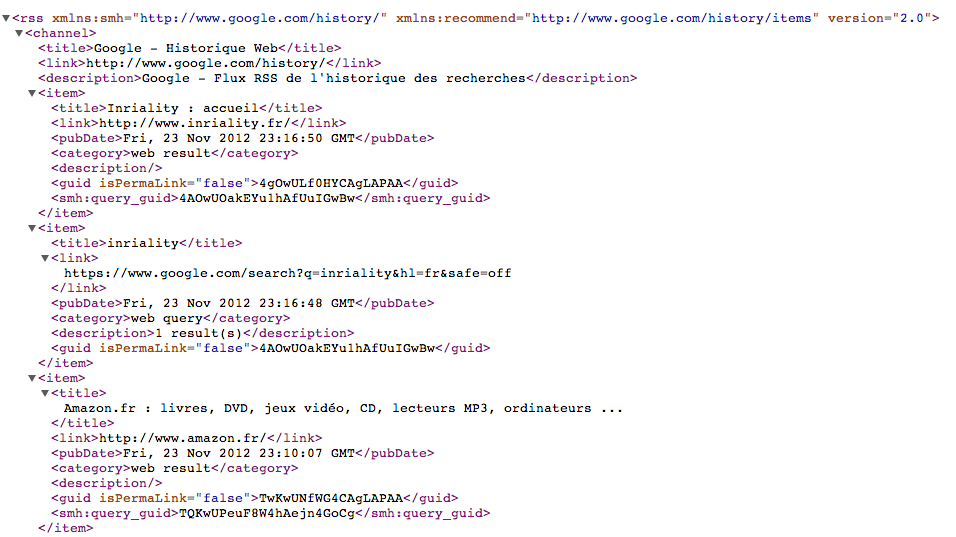
Depending on your browser, the xml code may not display immediately.
Use Chrome or “View Source” to display the xml.
Step 3 - Select All (ctrl/cmd A), copy (ctrl/cmd C) and paste (ctrl/cmd V) into a file.
Save it in xml format by using the extension filename.xml.
Step 4 - In order to retrieve your searches automatically, upload the .xml file that you have just created using the tool below:
Step 5 - Click on “le fichier est ici”, then copy and paste your searches into a .txt file and save it. Now it’s yours…
Step 6 - Depending on how active you are online, repeat these steps every 5 to 15 days and compile your own search inventory.
Step 7 - If you are persistent, one day, like Albertine, you may have your very own Google Search History book!
Albertine keeps a text file containing all her searches since November 2006 and has used them to write Volume 1 of her digital life.
She is currently working on Volume 2!
see you soon
albertine